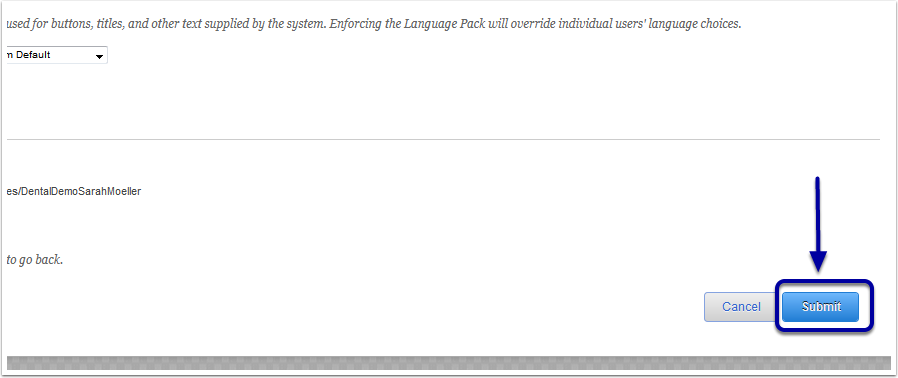Once you have completed your blackboard course and you are ready to make the course available to students follow the steps below.
First, go to https://blackboard.udmercy.edu and log in using your Titan Pass credentials.
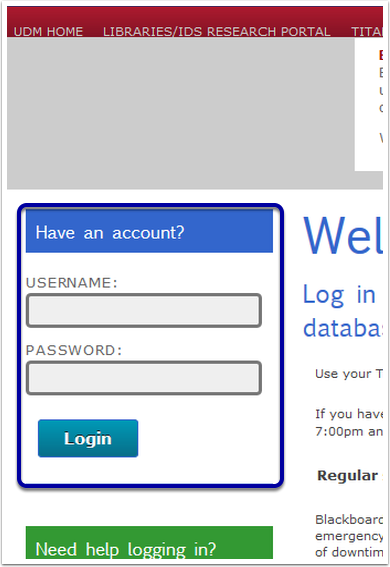
Once you have logged in, click on the course that needs to become available to students.
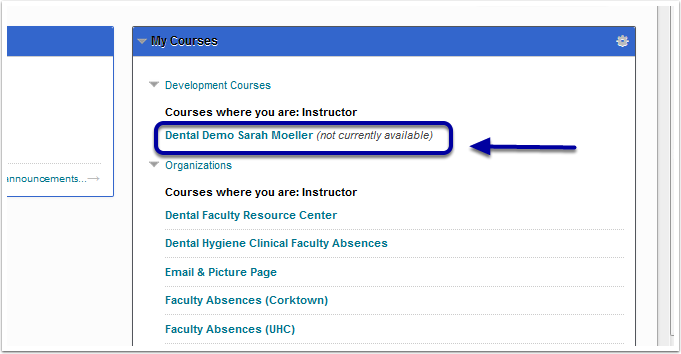
Now that you are in the course, find the course management menu on the left hand side of the screen.
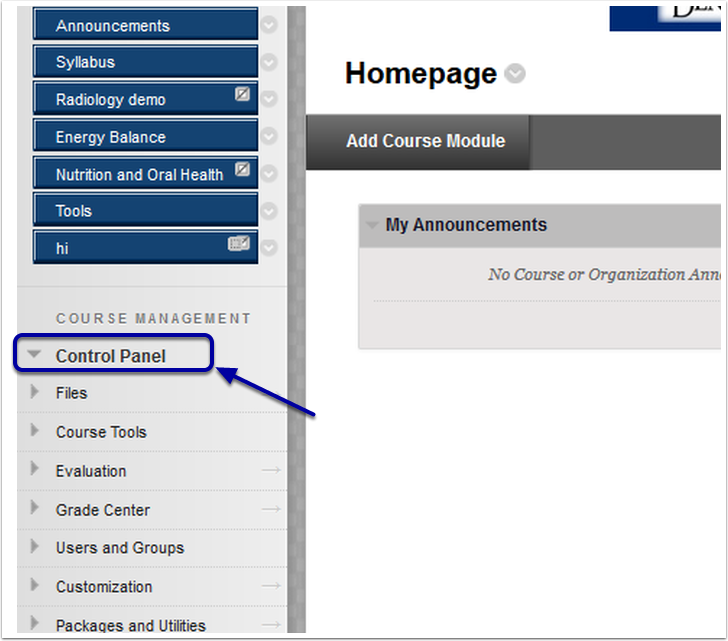
Under the course management menu on the left hand side of the screen- locate the “Customization” section and click it (1). Next, click on “Properties” under the “Customization” section (2).
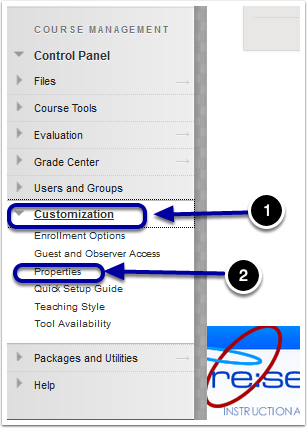
The Properties page will now open in the center screen- to be edited.
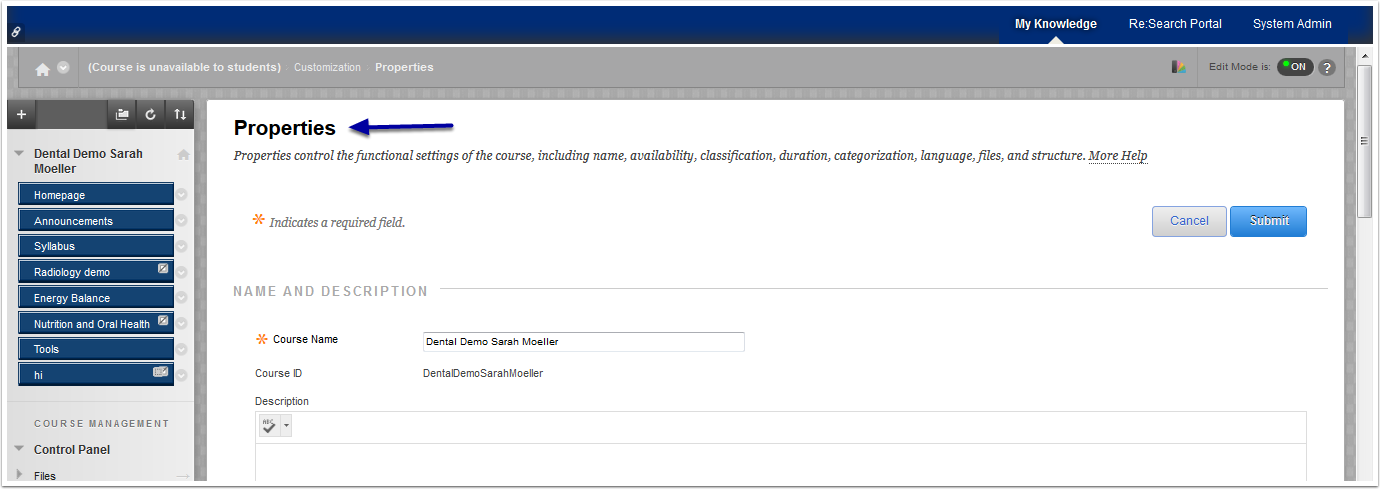
Scroll down a bit and find the “Set Availability” Section (1). Select “Yes” Under “Make Course Available” (2).
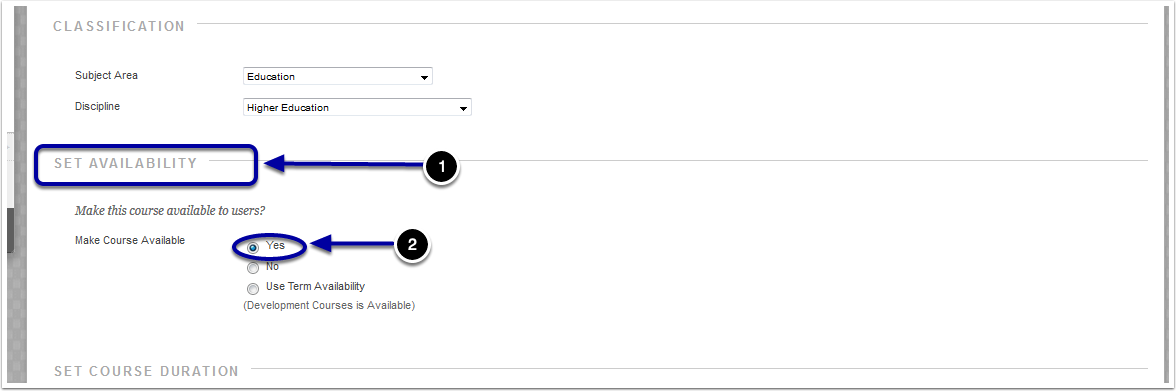
Scroll down to the bottom of the page and press “Submit” on the bottom right hand side of the screen.