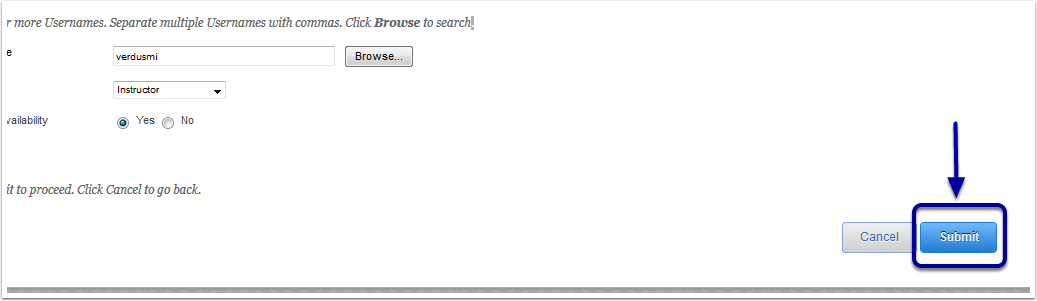A course instructor has the ability to add other users to the course. This includes other faculty members that are co-instructors and administrative assistants. Note: Please do not add students without first contacting the registrar’s office.
Locate Course Manangement
The course management menu is located on the left hand side of the screen.
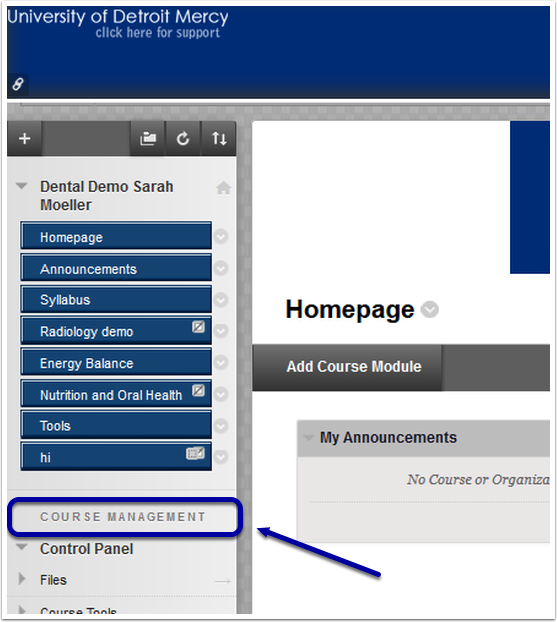
Users and Groups
Under the course management menu on the left hand side of the screen- locate the “Users and Groups” section and click on it (1). Next, click on “Users” under the “Users and Groups” section (2).
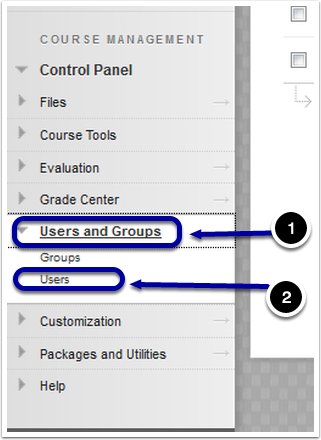
Find Users to Enroll
Once the “Users” page is click “Find Users to Enroll”.
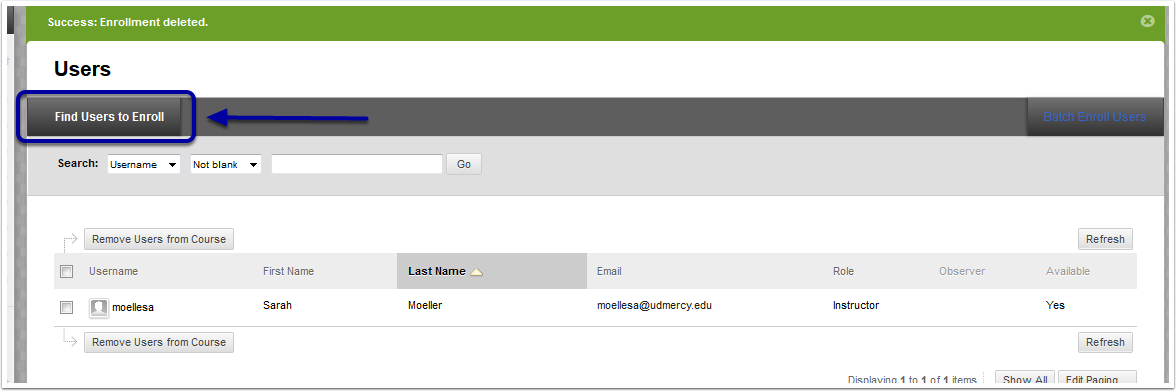
Add user by TitanPass Username
A new screen will open allowing you to add enrollments. You can add by username if you know it (if not go to the next step) (1). Next, choose the role of the person you are adding (2). The most common roles to choose are instructor and teaching assistant. Most of the time co-faculty members are added as instructors and most administrative assistants are added as teaching assistants. The teaching assistant can do most everything that a instructor.
If you dont know the persons username go to the next step.
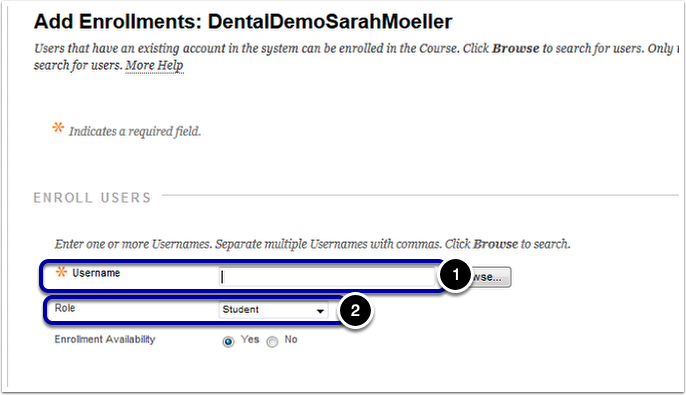
Adding Users without TitanConnect Username
If you do not know the TitanConnect username of the person that your would like to enroll. You can “Browse” for them by first name, last name, or email. Click the “Browse” button (1). This will open a new pop up search window (2).
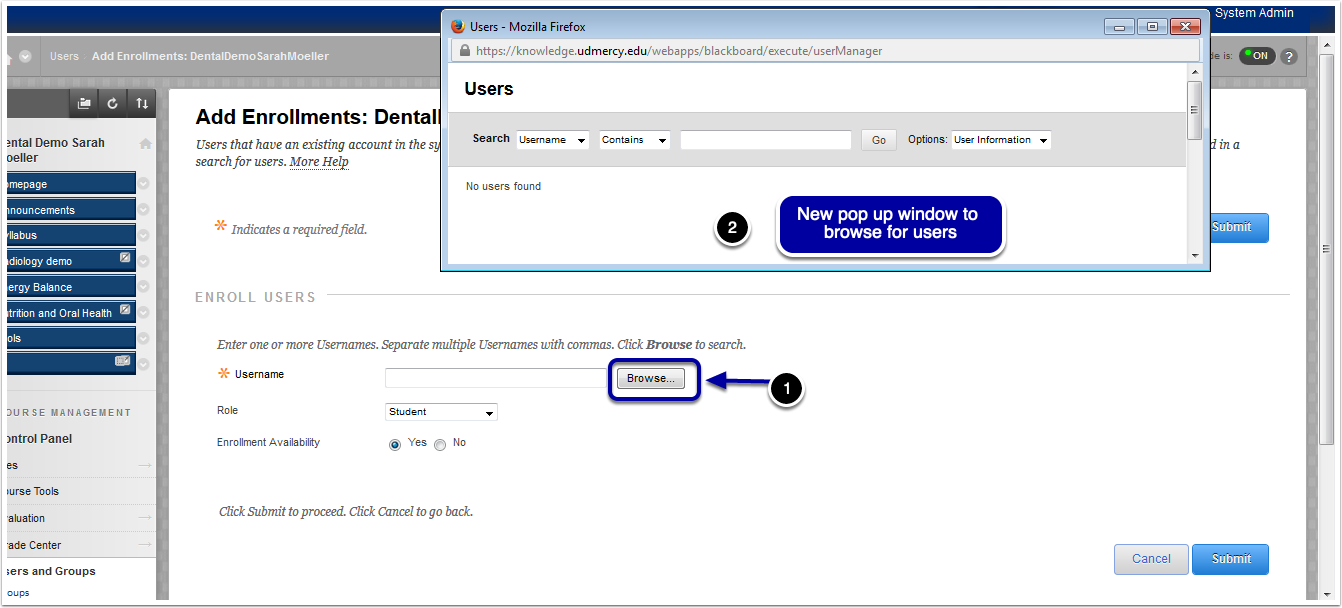
Name Search
You can search for users by first name, last name, or email within the new pop up window. First, choose the search criteria (1). Second, type the information that you are searching for (2). Third, press the “Go” button (3).
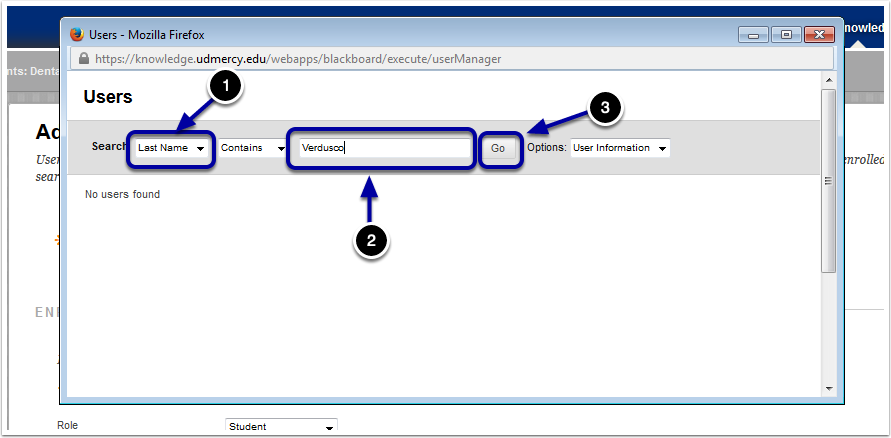
Select Name
Find the user that you wish to add to your course and click the box to the left hand side of the screen (1). Then press “Submit” (2).
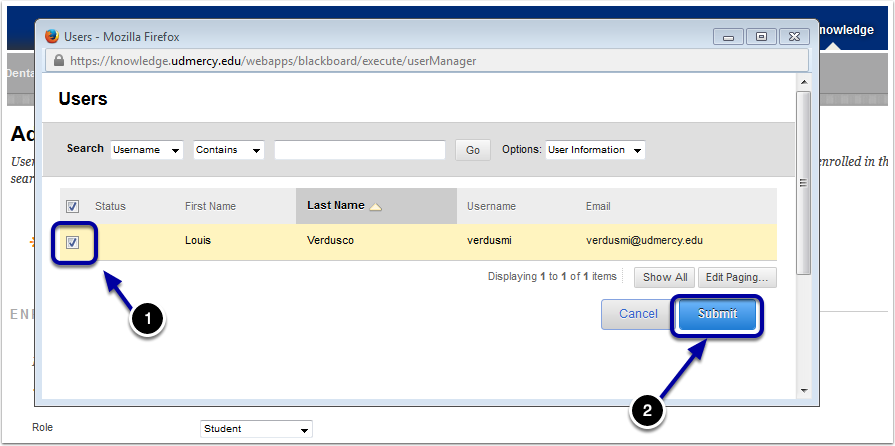
Role Change
The username is now populated. It is important that prior to submitting, you select the role that you would like to assign your user. The most common roles to choose are instructor and teaching assistant. Most of the time co-faculty members are added as instructors and most administrative assistants are added as teaching assistants.
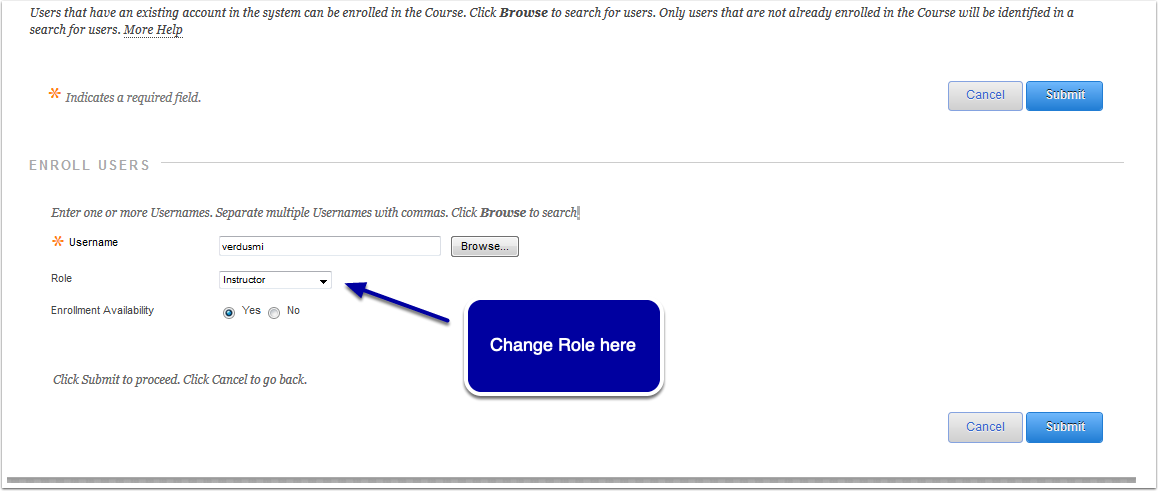
Submit
Once you have completed this step- press “submit”. Once submitted you have successfully added a user to your course!