Locate your YouTube video
- Go to https://www.youtube.com/
- Locate to the video of your choice. Click on the thumbnail.
- Click on the Share button. A pop-up window will open.
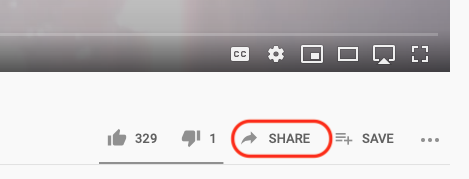
- Click on the Copy button. This will copy the URL of the video to your clipboard.
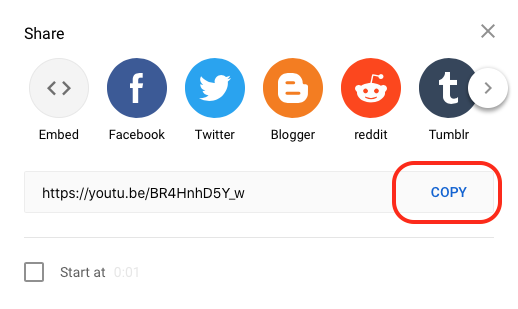
Add the Video to Knowmia
- Log into Techsmith Knowmia. https://udmercy.techsmithrelay.com
- Navigate to your My Library, and if you want it in a specific folder/sub-folder navigate to that location prior to adding the video.
- Click on the Create button to expand the menu. Click on Import from YouTube.
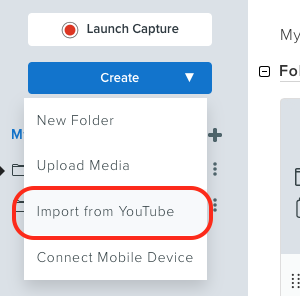
- Paste the URL from YouTube in the pop-up window. Click Submit.
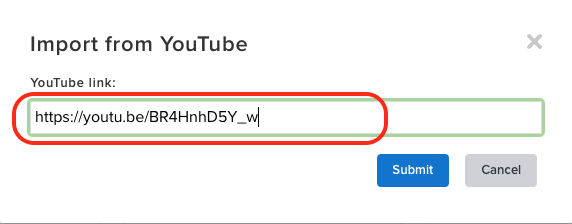
- When the media is processed, you will see the thumbnail of the video.
- Click on the thumbnail to add quiz questions, set privacy, etc.
Note: You cannot edit or add caption to YouTube videos
